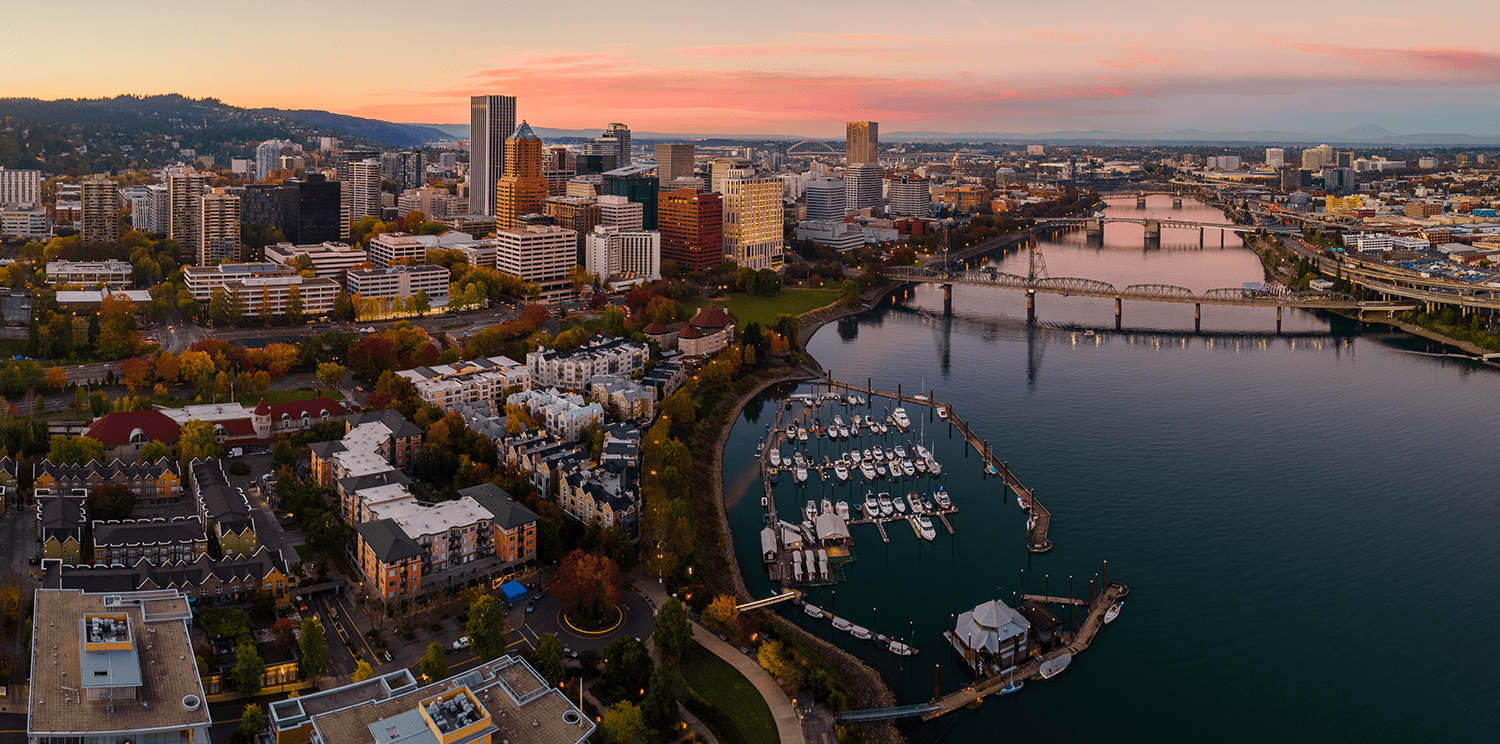
Trial Layout
Timeline Heading 1
This is timeline description. Please click here to change this description.
Timeline Heading 2
This is timeline description. Please click here to change this description.
Timeline Heading 3
This is timeline description. Please click here to change this description.
Timeline Heading 4
This is timeline description. Please click here to change this description.
Timeline Heading 5
This is timeline description. Please click here to change this description.
How To Configure How-To Schema In Spectra?
So to get started, you will just need to drag-n-drop the How-to Schema block in the Gutenberg editor. The How-to Schema block can be used on pages that contain a How-to in their title and describe steps to achieve certain requirements.
Total Time Needed :
30
Minutes
Total Cost:
65
USD
Required Tools:
Things Needed?
Steps to configure the How-to Schema:
Click here to change this text. Lorem ipsum dolor sit amet, consectetur adipiscing elit. Ut elit tellus, luctus nec ullamcorper mattis, pulvinar dapibus leo.
Click here to change this text. Lorem ipsum dolor sit amet, consectetur adipiscing elit. Ut elit tellus, luctus nec ullamcorper mattis, pulvinar dapibus leo.
Click here to change this text. Lorem ipsum dolor sit amet, consectetur adipiscing elit. Ut elit tellus, luctus nec ullamcorper mattis, pulvinar dapibus leo.
Hello world!
Welcome to hcwpnetwork.harpercollins.co.uk Managed WordPress Site Sites. This is your first post. Edit or delete…
Hello world!
Welcome to hcwpnetwork.harpercollins.co.uk Managed WordPress Site Sites. This is your first post. Edit or delete…
Hello world!
Welcome to hcwpnetwork.harpercollins.co.uk Managed WordPress Site Sites. This is your first post. Edit or delete…
Map data products from Collins Bartholomew are used by GIS and mapping professionals around the world. Our map products cover the World, Europe and the UK. All our digital map data is delivered in industry standard GIS formats. Our map data products also includes place name gazetteers, international mobile cell phone coverage data and information about global geopolitical change and customs and cultures. These map products are built and maintained by our dedicated team of geospatial experts who are also responsible for the creation and publication of the renowned Times and Collins world atlases.

Coastal geomorpholgy has resulted in …………………………………….
How To Configure How-To Schema In Spectra?
So to get started, you will just need to drag-n-drop the How-to Schema block in the Gutenberg editor. The How-to Schema block can be used on pages that contain a How-to in their title and describe steps to achieve certain requirements.
Total Time Needed :
30
Minutes
Total Cost:
65
USD
Required Tools:
Things Needed?
Steps to configure the How-to Schema:
Click here to change this text. Lorem ipsum dolor sit amet, consectetur adipiscing elit. Ut elit tellus, luctus nec ullamcorper mattis, pulvinar dapibus leo.
Click here to change this text. Lorem ipsum dolor sit amet, consectetur adipiscing elit. Ut elit tellus, luctus nec ullamcorper mattis, pulvinar dapibus leo.
Click here to change this text. Lorem ipsum dolor sit amet, consectetur adipiscing elit. Ut elit tellus, luctus nec ullamcorper mattis, pulvinar dapibus leo.
Hello world!
Welcome to hcwpnetwork.harpercollins.co.uk Managed WordPress Site Sites. This is your first post. Edit or delete…
Hello world!
Welcome to hcwpnetwork.harpercollins.co.uk Managed WordPress Site Sites. This is your first post. Edit or delete…
Hello world!
Welcome to hcwpnetwork.harpercollins.co.uk Managed WordPress Site Sites. This is your first post. Edit or delete…
